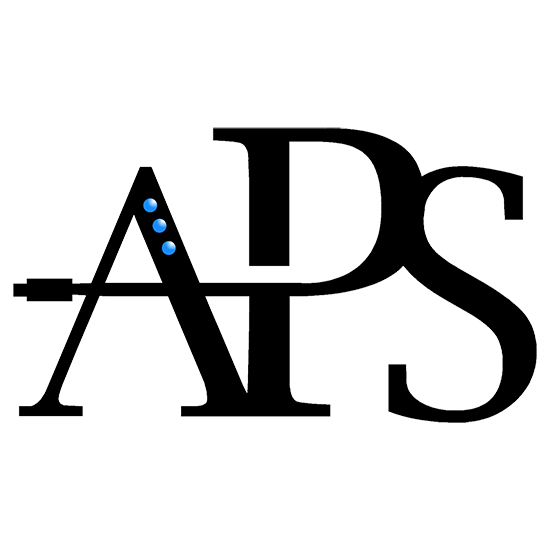What is WiFi, how does it work and where does it come from. Let’s explore the origins of WiFi and look at how this technology has exploded in recent times.
Remember the days when having Internet connectivity at home simply required a telephone cable and a dial up modem? Remember how there were no worries or concerns about people using your Internet bandwidth without you knowing? Those were the days indeed. But in the ever changing world of technology, it was inevitable that things would evolve.
These days it’s common practice to have a wireless router which allows you to access the Internet from anywhere in your house, using your cell phone, notebook or tablet computer. Oh the convenience of it all… But wait… There is indeed a catch. The trouble is that, unless your wireless network is secured, anyone passing by your building, or parked out on the pavement, can access that same wireless access point and use your Internet bandwidth, leaving you to foot the bill.
This is where the basic principles of Wireless Network Security come into play. Let us take a brief look at how WiFi security has evolved over the years. In the olden days, WEP (Wired Equivalent Privacy) was established as the industry standard to protect and encrypt your WiFi connection. WEP used an encryption key of either 64 bits or 128 bits in HEX to secure the connection between your computer and the WiFi access point. This was sufficient at the time, but over time a number of applications were developed which allow even non-technical users to breech a WEP-secured wireless network with relative ease.These days, using WEP can be compared to leaving your key in the front door of your house. Recent tests by the FBI, using tools freely available on the Internet, proved that it is possible to break into a WEP-encrypted network in less than 3 minutes.
Following WEP, a new technology was developed, namely WPA (Wi-Fi Protected Access). This was a giant leap forward in security. What made WPA better than WEP was the fact that WPA used a Temporal Key Integrity Protocol (TKIP), which changed keys with every data packet. This made it almost impossible for someone to crack the encryption key. Attempting to decipher a WPA key via a so-called “brute force” attack could take up to 80 years for even the most advanced hacker. So if you have to choose between WEP and WPA for your WiFi security, you’re better off using WPA.
Of course, it didn’t take long for things to move on, and pretty soon the WPA2 protocol was introduced. WPA2 is based on the Robust Security Network (RSN) mechanism and works in the same way as WPA, with some added enhancements which all sound very fancy. These include stronger encryption and authentication support, support for opportunistic key caching, support for the CCMP (Counter Mode with Cipher Block Chaining Message Authentication Code Protocol) and an encryption mechanism based on the Advanced Encryption Standard (AES) cipher, as an alternative to the TKIP protocol. What does this all mean? Well, in plain English, WPA2 is more secure than WPA. Enough said!
With all the extra additions, WPA2 has now become the industry standard when it comes to Wi-Fi Security. If your equipment supports it, use WPA2 on your Wi-Fi network for the best security. Failing that, WPA is your best option. Apart from using WPA2 or WPA, other tips to secure your home network are:
- Always change the default administrator password when installing a new wireless router
- Always use a random passkey instead of a dictionary word
- Change your passkey from time to time – especially if other people have had access to your Wi-Fi router
- If you’d like to go a step further, you can choose to disable the SSID broadcasting on your router
- For even tighter security you can enable MAC filtering on your Wi-Fi router, but beware: this requires you to add
any new devices to the router before they will work.
Keep in mind that, with the rapid advance in technology, no system will be 100% secure indefinitely. However, following the above steps will surely keep unwanted visitors off of your Wi-Fi network for the foreseeable future.